Post Authorship
In 2011, with the introduction of it’s updated ranking algorithms, Google introduced tools for determining the original author of posts. The intention is to provide more relevant search content to users by linking to the original and penalising sites which duplicate content and don’t add value. At myElectrical we support the authorship tools for our Opinion and Notes posts.
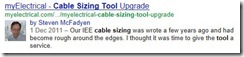
Google search listing
showing authorship In 2011, with the introduction of it’s Panda search ranking algorithms, Google introduced tools for determining the original author of posts. The intention is to provide more relevant search content to users by linking to the original and penalising sites which duplicate content and don’t add value. At myElectrical we support the authorship tools on our Opinion and Notes posts.
While optional, if you do want to be confirmed as the author of your post you need to do a few things. Good news is that these are really easy to do and you only need to completed the process once - all your future posts will be attributed to you.
From our side, every post has the author identified and a link to the author’s profile page on myElectrical. This link contains a rel="author" tag. This identifies to Google that we acknowledge you as the author.
To complete the process and give Google confidence that we are not cheating, you need to set up a few things. These are simple and quick to do and full instructions are contained on the Google Authorship page.
Once you have completed the above, that’s it. You will be identified by Google as the Author for every post you now make on myElectrical.
To check everything is working, you can use Google’s Rich Snippet Testing Tool. Enter the address of one of your posts and if you get the ‘Verified: Authorship mark-up is verified for this page’ message, everything is good.