Microsoft OneNote
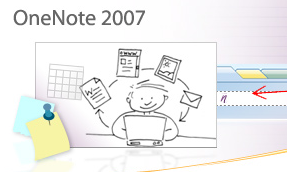
A couple of months ago I came Microsoft's OneNote and downloaded the 60 day free trail. Since then I have been using it regularly and now have a full license. If you don't know what OneNote is, the best way to see how it works is to download the free trail and have a go.
Microsoft's describes the software as:
- Microsoft Office OneNote 2007 is a digital notebook that provides a flexible way to gather notes and information, powerful search capabilities so users can find what they are looking for quickly, and easy-to-use shared notebooks that help teams work together more effectively.
After using it for some time it is now becoming a regular tool for me. I'm using it to organize and keep track of nearly everything I'm doing including keeping track of research for a manual I'm working on, minutes of meetings, keeping track of project related information, annual leave planning, design notes, etc.. I'm have even started drafting my blog posts on it (including this one).
A great thing about it is the ease with which you can collect information together and move it around as things change. It has lot of useful (neat) features; outlook integration, inbuilt calculations, easy tables, drawing tools, etc. which all help to do things quickly.
The software is note free, although USD 99 if you are using it regularly for work it does not seem excessive.
Related Links: